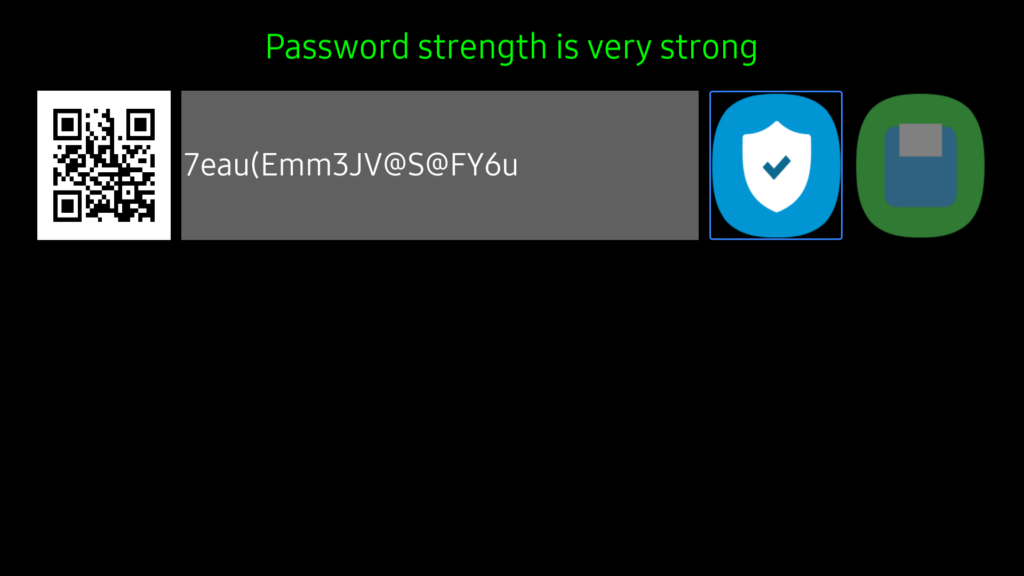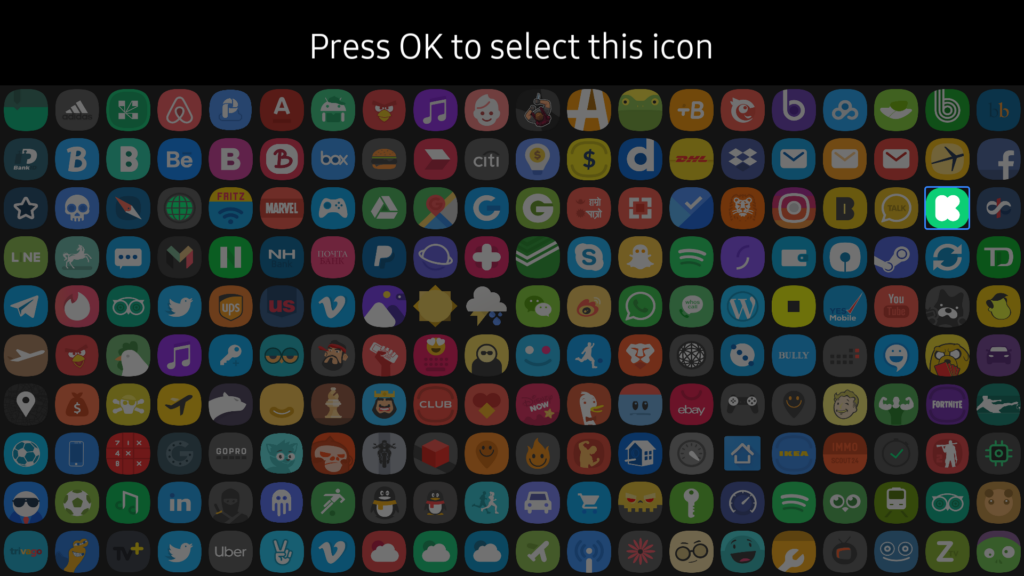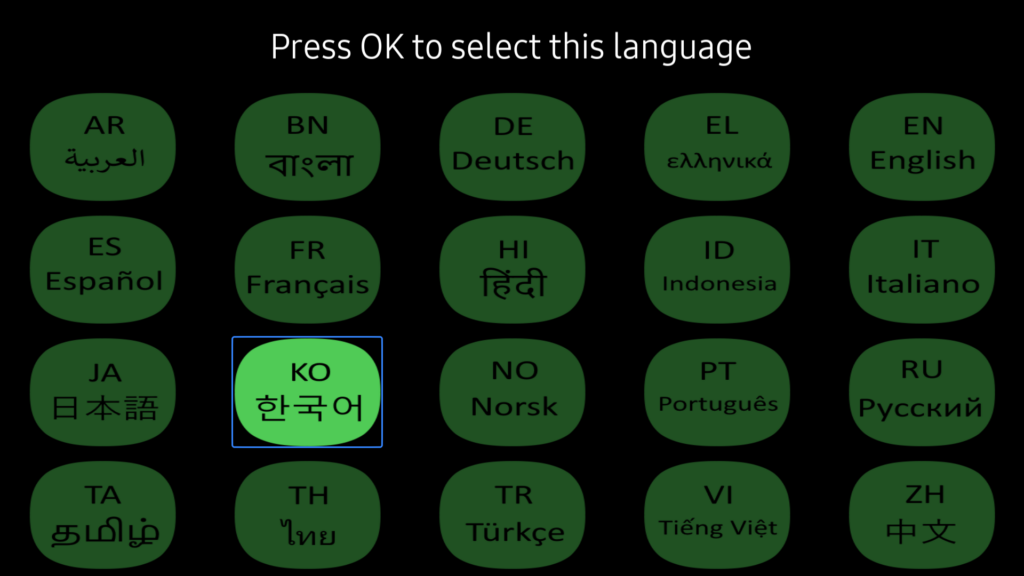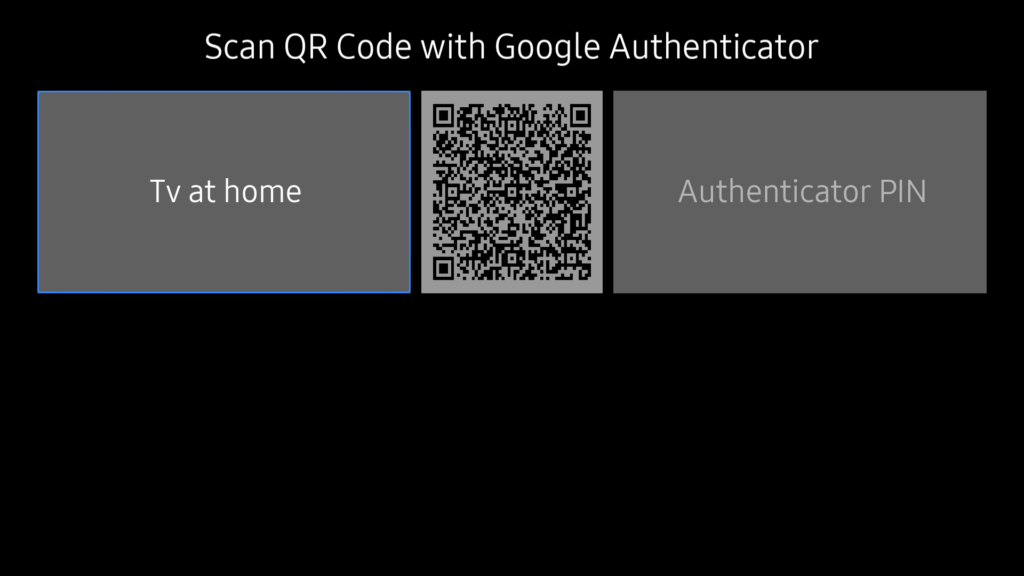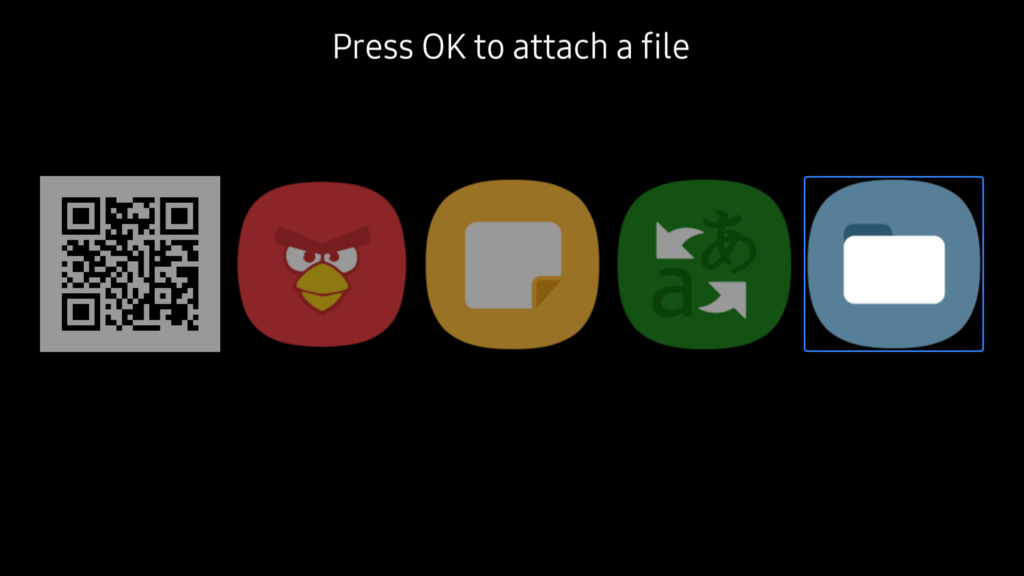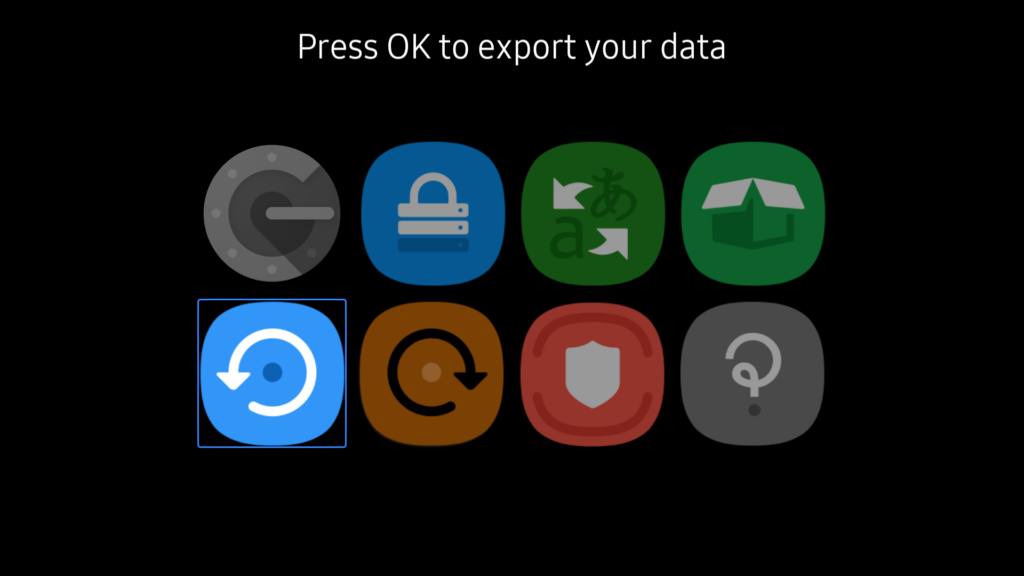CyberLU manages your passwords
Manage your passwords or generate new strong passwords and store them within the AES encrypted repository on your Samsung Smart TV
Access CyberLU with your personal pin and enabled two-factor authentication to prevent unauthorized access on highest level
Your passwords will be identified with an avatar image and a description. You can also add a comment and attach a file